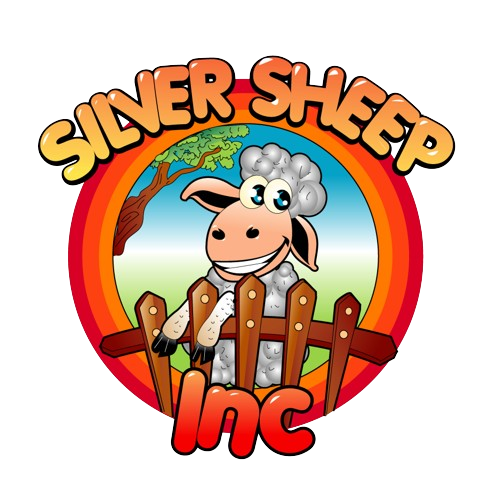How to Create a Youtube Channel
So, you’ve decided to dive into the world of YouTube and create your own channel. Congratulations! Building a successful YouTube channel involves careful planning and execution. Here’s a step-by-step guide to help you get started:
-
Define Your Niche: Choose a specific topic or theme for your channel to attract a target audience. This will help you stand out and build a dedicated community [1].
-
Create a Unique Channel Name: Your channel name is your brand, so pick something memorable and relevant to your content. Ensure it reflects your niche and is easy to remember.
-
Set a Consistent Posting Schedule: Regularity is key on YouTube. Establish a posting schedule that you can realistically maintain. Consistent uploads help build audience trust and engagement [1].
-
Optimize Your Channel Page: Make your channel visually appealing by using professional banners and a clear profile picture. Customize your About section to give viewers a quick overview of your content [3].
-
Create Irresistible Thumbnails: Thumbnails are the first thing viewers see. Design eye-catching thumbnails that accurately represent your video content. Use vibrant colors and compelling imagery.
-
Do Your Research: Understand your target audience and analyze successful channels in your niche. Learn from their strategies and incorporate them into your own content creation [5].
-
Produce and Upload Videos Consistently: Quality content is crucial. Invest time in planning, scripting, and editing your videos. Consistency builds anticipation and keeps your audience engaged [6].
-
Promote Your YouTube Channel: Share your videos on other social media platforms, collaborate with influencers, and engage with your audience. Promotion is essential for channel growth.